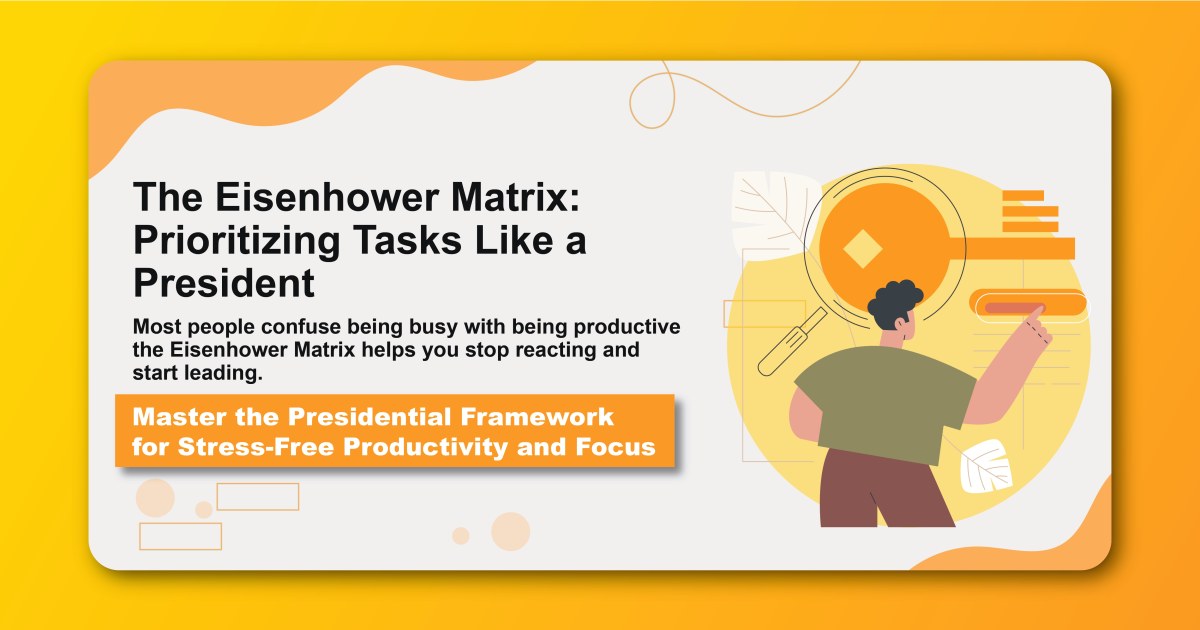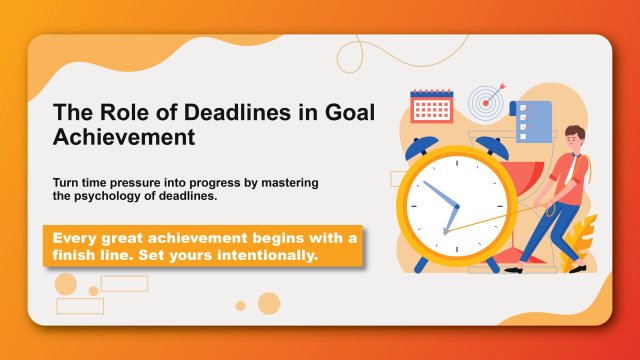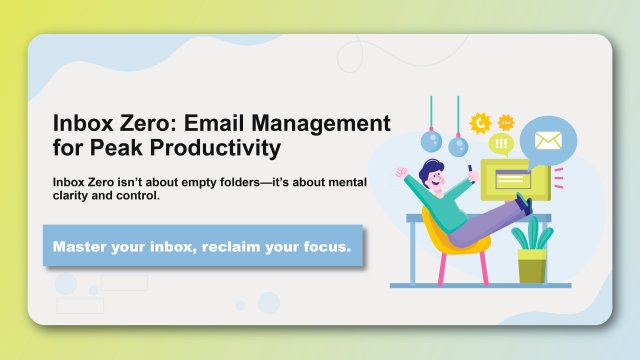During World War II and later as President of the United States, Dwight D. Eisenhower faced an overwhelming number of competing priorities daily. From military strategy to domestic policy, from diplomatic crises to administrative details, every task seemed urgent and important. How did he manage to make effective decisions under such pressure?
The answer lies in a simple yet powerful framework that bears his name: the Eisenhower Matrix. This decision-making tool, also known as the Urgent-Important Matrix, helps distinguish between what feels urgent and what is actually important—a distinction that can make the difference between reactive chaos and strategic leadership.
In our modern world of constant notifications, endless emails, and competing deadlines, we face a similar challenge to Eisenhower, albeit on a different scale. The ability to quickly categorize tasks and make decisions about where to focus our limited time and energy has become a crucial skill for anyone seeking to be truly productive rather than merely busy.
Understanding the Eisenhower Matrix
The Four Quadrants
The Eisenhower Matrix divides all tasks into four categories based on two dimensions: urgency and importance.
Quadrant 1: Urgent and Important (Crisis)
- True emergencies and crises
- Last-minute preparations for important deadlines
- Health emergencies
- Critical customer issues
- Fire-fighting situations
Quadrant 2: Important but Not Urgent (Strategic)
- Long-term planning and strategy
- Skill development and learning
- Relationship building
- Prevention and maintenance
- Health and wellness activities
Quadrant 3: Urgent but Not Important (Distraction)
- Interruptions and some phone calls
- Some emails and messages
- Some meetings and requests
- Other people's minor problems
- Busy work disguised as urgent
Quadrant 4: Neither Urgent nor Important (Waste)
- Social media browsing
- Excessive TV watching
- Mindless web surfing
- Time-wasting activities
- Trivial busywork
The Key Insight: Urgency vs. Importance
Urgency is about time sensitivity—tasks that demand immediate attention, often driven by external pressures or deadlines.
Importance is about impact and alignment with your goals, values, and long-term objectives—tasks that contribute to your mission and desired outcomes.
The matrix reveals a crucial insight: most people spend too much time in Quadrants 1 and 3 (urgent activities) and too little time in Quadrant 2 (important but not urgent activities). This imbalance leads to a reactive lifestyle where you're constantly fighting fires instead of preventing them.
The Science Behind Prioritization
The Urgency Bias
Psychological Pressure Our brains are wired to respond to urgent stimuli. The amygdala, our brain's alarm system, triggers a stress response when we perceive urgency, making it difficult to think clearly about actual importance.
The Mere Urgency Effect Research by behavioral scientists shows that people systematically choose urgent tasks over important ones, even when the important tasks offer greater rewards. This bias toward urgency often leads to poor long-term outcomes.
Dopamine and Immediate Rewards Completing urgent tasks provides immediate gratification and a hit of dopamine, making them psychologically rewarding despite potentially being less valuable than important, long-term work.
The Importance of Quadrant 2
Proactive vs. Reactive Quadrant 2 activities are proactive—they prevent problems before they become urgent. Time spent here reduces the number of tasks that end up in Quadrant 1.
Compound Returns Important but not urgent activities often have compound returns. Exercise today prevents health crises later. Learning skills now creates opportunities in the future. Building relationships today provides support when needed.
Strategic Advantage Organizations and individuals who spend more time in Quadrant 2 gain strategic advantages: they're better prepared, less stressed, and more proactive in their approach to challenges.
How to Apply the Eisenhower Matrix
Step 1: Task Inventory and Classification
List Your Tasks Write down all the tasks, projects, and commitments currently on your plate. Include everything from major projects to routine activities.
Apply the Matrix For each task, ask two questions:
- Is this urgent? (Does it require immediate attention?)
- Is this important? (Does it align with my goals and values?)
Be Honest About Classification Many tasks that feel urgent are actually just pressing due to poor planning or other people's poor planning. Similarly, some tasks that seem important may just be comfortable or familiar.
Step 2: Quadrant-Specific Strategies
Quadrant 1: Do (Crisis Management)
- Handle immediately and personally
- Focus on damage control and immediate solutions
- After resolving, analyze how to prevent similar crises
- Ask: "How could this have been prevented?"
Quadrant 2: Plan (Strategic Activities)
- Schedule dedicated time blocks for these activities
- Protect this time from interruptions
- Focus your peak energy and attention here
- This is where you should spend most of your time
Quadrant 3: Delegate (Interruptions)
- Delegate to others when possible
- Set boundaries and communicate availability
- Batch these activities into specific time slots
- Question whether these tasks truly need to be done
Quadrant 4: Eliminate (Time Wasters)
- Minimize or eliminate these activities entirely
- Be ruthless about cutting time wasters
- Replace with Quadrant 2 activities
- Use these as rewards after completing important work
Step 3: Time Allocation Guidelines
Effective Leaders Typically Spend:
- 15-25% in Quadrant 1 (Crisis)
- 65-80% in Quadrant 2 (Strategic)
- 5-15% in Quadrant 3 (Delegation)
- Less than 5% in Quadrant 4 (Waste)
Most People Actually Spend:
- 25-35% in Quadrant 1 (Crisis)
- 15-25% in Quadrant 2 (Strategic)
- 50-60% in Quadrant 3 (Distraction)
- 10-15% in Quadrant 4 (Waste)
Advanced Applications
Weekly Planning with the Matrix
Sunday Planning Session
- Review all upcoming tasks and commitments for the week
- Classify each item using the matrix
- Schedule Quadrant 2 activities first
- Plan time blocks for different quadrants
- Identify potential Quadrant 1 items and prepare accordingly
Daily Review
- Start each day by reviewing your planned activities
- Adjust based on new urgent items that have emerged
- Protect Quadrant 2 time as much as possible
- End the day by classifying how you actually spent your time
The Matrix for Different Life Areas
Professional Applications
- Project management and deadlines
- Meeting requests and communications
- Skill development and career planning
- Relationship building and networking
Personal Applications
- Health and fitness activities
- Family time and relationships
- Personal development and learning
- Financial planning and management
Academic Applications
- Assignment deadlines and exam preparation
- Research and long-term projects
- Skill building and knowledge acquisition
- Extracurricular activities and networking
Common Misapplications and Pitfalls
Pitfall 1: Misclassifying Urgency
The Problem: Treating everything as urgent due to pressure or habit The Solution: Question the true urgency of tasks
Questions to Ask:
- What happens if this waits until tomorrow?
- Who determined this was urgent?
- Is this urgent because of poor planning?
- Can this be scheduled for a specific time?
Pitfall 2: Avoiding Quadrant 2
The Problem: Quadrant 2 activities often lack external pressure, making them easy to postpone The Solution: Create artificial urgency and accountability
Strategies:
- Schedule Quadrant 2 activities like appointments
- Create deadlines for important but not urgent tasks
- Find accountability partners for long-term goals
- Track and measure progress on strategic activities
Pitfall 3: Over-Delegating
The Problem: Delegating tasks that require your personal attention or expertise The Solution: Thoughtful delegation criteria
Delegation Guidelines:
- Delegate tasks others can do as well as you
- Keep tasks that require your unique skills or authority
- Provide clear instructions and expectations
- Follow up without micromanaging
Pitfall 4: Perfectionism in Classification
The Problem: Spending too much time deciding which quadrant a task belongs in The Solution: Quick classification with periodic review
Best Practices:
- Make quick initial classifications
- Adjust classifications as you learn more
- Focus on the major distinctions, not perfect accuracy
- Review and refine your system regularly
Building Your Eisenhower Matrix Practice
Week 1: Basic Implementation
Daily Classification
- Start each day by classifying your planned tasks
- Use a simple four-quadrant grid
- Track how you actually spend your time
- Notice patterns in your task classification
Simple Tools
- Use a piece of paper divided into four quadrants
- Try digital tools like Todoist, Notion, or simple spreadsheets
- Create a basic template you can reuse
- Keep it simple and accessible
Week 2: Refinement and Adjustment
Improve Classification Accuracy
- Review your classifications at the end of each day
- Identify tasks you consistently misclassify
- Develop personal criteria for urgency and importance
- Get feedback from colleagues or mentors
Time Tracking
- Track how much time you spend in each quadrant
- Compare your intentions with your actual time allocation
- Identify the biggest gaps between planned and actual
- Adjust your planning based on results
Week 3: Strategic Focus
Increase Quadrant 2 Time
- Schedule specific blocks for important but not urgent activities
- Protect these blocks from interruptions
- Start with small blocks and gradually increase
- Track your progress and results
Reduce Quadrant 3 and 4 Time
- Identify your most common time wasters
- Develop strategies for saying no to non-important urgent tasks
- Create boundaries around your time
- Eliminate or minimize wasteful activities
Week 4: Integration and Optimization
Weekly Planning
- Use the matrix for weekly planning sessions
- Integrate with your existing planning systems
- Share the framework with your team or family
- Create accountability for your Quadrant 2 goals
Long-term Application
- Apply the matrix to annual and quarterly planning
- Use it for major life decisions
- Teach the framework to others
- Continuously refine your personal application
Digital Tools and Templates
Simple Digital Applications
Todoist Matrix
- Use labels or projects for each quadrant
- Filter tasks by quadrant
- Track completion rates by category
- Set up recurring Quadrant 2 tasks
Notion Template
- Create a database with urgency and importance properties
- Use formulas to automatically calculate quadrants
- Create different views for each quadrant
- Track time spent in each category
Google Sheets Matrix
- Create a simple four-quadrant layout
- Use color coding for different categories
- Add checkboxes for task completion
- Create charts to visualize time allocation
Advanced Implementations
Team Collaboration
- Share matrix templates with team members
- Use project management tools with custom fields
- Create team ceremonies around prioritization
- Develop organizational criteria for urgency and importance
Integration with Calendar
- Color-code calendar events by quadrant
- Block time for each quadrant type
- Set up recurring blocks for Quadrant 2 activities
- Review calendar allocation weekly
Measuring Success
Quantitative Metrics
Time Allocation
- Percentage of time spent in each quadrant
- Number of Quadrant 1 crises per week
- Hours dedicated to Quadrant 2 activities
- Reduction in Quadrant 4 time wasters
Productivity Measures
- Goal achievement rates
- Project completion times
- Quality of work outputs
- Stress levels and work satisfaction
Qualitative Indicators
Proactive vs. Reactive
- Feeling more in control of your schedule
- Anticipating problems before they become crises
- Having time for strategic thinking and planning
- Reduced feeling of constant urgency
Long-term Benefits
- Progress on important long-term goals
- Improved skills and capabilities
- Stronger relationships and networks
- Better health and well-being
The Leadership Application
Personal Leadership
Self-Management Using the matrix for personal productivity demonstrates the self-discipline and strategic thinking essential for leadership.
Decision-Making Skills Regular practice with the matrix improves your ability to quickly assess priorities and make decisions under pressure.
Time Sovereignty Leaders who master the matrix gain control over their time rather than being controlled by it.
Team Leadership
Modeling Behavior When leaders use the matrix consistently, it encourages team members to think more strategically about their own priorities.
Organizational Culture Implementing the matrix organization-wide can shift culture from reactive fire-fighting to proactive planning.
Strategic Alignment The matrix helps ensure that team activities align with organizational priorities and long-term objectives.
Your Eisenhower Matrix Action Plan
Immediate Actions (This Week)
- Create your first Eisenhower Matrix with current tasks
- Track how you actually spend your time for three days
- Identify your most common Quadrant 3 and 4 activities
- Schedule one block of Quadrant 2 time
Short-term Goals (Next Month)
- Achieve 50%+ of time in Quadrant 2 activities
- Reduce Quadrant 1 crises through better planning
- Develop clear criteria for urgency and importance
- Build matrix thinking into your daily planning routine
Long-term Vision (Next Quarter)
- Master strategic prioritization using the matrix
- Help others implement the framework
- Apply matrix thinking to major life decisions
- Achieve better balance between reactive and proactive work
The Eisenhower Matrix isn't just a productivity tool—it's a framework for living intentionally. When you consistently distinguish between what's urgent and what's important, you move from being busy to being effective, from reacting to problems to preventing them, from short-term thinking to strategic leadership.
Like President Eisenhower, you can learn to make clear decisions under pressure, focus on what truly matters, and lead others by example. The matrix is simple to understand but requires discipline to implement. Start today, and begin prioritizing like a president.
Ready to master strategic prioritization and focus on what truly matters? Organize your tasks using the Eisenhower Matrix with Habityzer and transform how you approach productivity and decision-making.