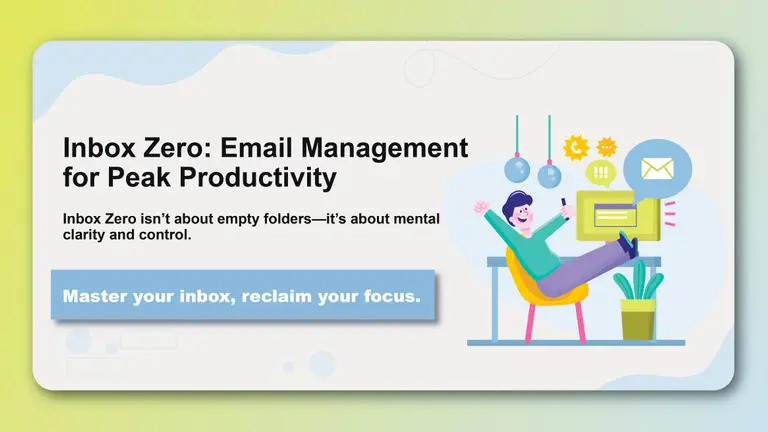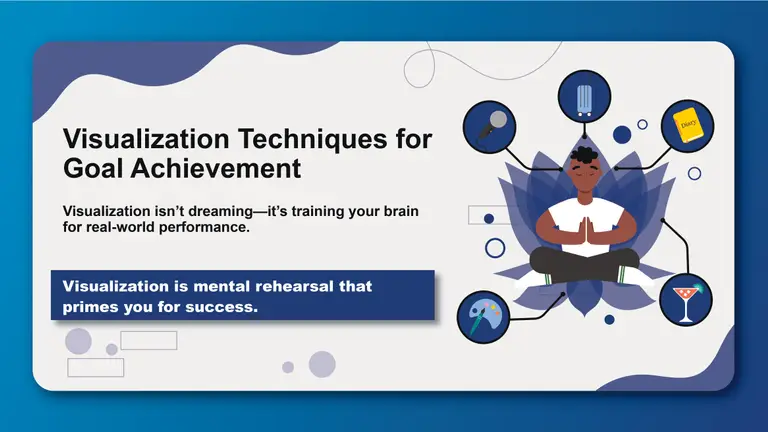Email remains one of the most important tools for professional communication, yet many professionals struggle with email overwhelm, inefficient processes, and communication breakdowns that hurt productivity and relationships. The average knowledge worker spends 2.5 hours per day managing email, often feeling reactive rather than proactive in their approach. Developing effective email habits is essential for maintaining professional relationships, managing information flow, and preserving time for high-value work.
The challenge with email is that it's simultaneously a communication tool, a task management system, a filing cabinet, and a source of constant interruption. Without deliberate habits and systems, email can become a productivity drain that creates stress, confusion, and missed opportunities. The most successful professionals treat email as a strategic tool that requires intentional management rather than a random stream of interruptions.
Effective email management goes beyond just writing good emails—it encompasses the entire email lifecycle from initial receipt and processing to response, organization, and follow-up. It requires developing habits that help you stay on top of your communication responsibilities while maintaining focus on your most important work. This includes establishing boundaries, creating systems for different types of emails, and using email as a tool for building relationships and advancing projects.
Modern email management also involves understanding the role of email within a broader communication ecosystem that includes instant messaging, video calls, project management tools, and social media. The key is knowing when email is the right tool for the job and when alternative communication methods might be more effective.
This comprehensive guide explores the daily habits that transform email from a source of overwhelm into a powerful tool for professional communication and productivity. Whether you're drowning in your inbox or looking to optimize your email efficiency, these habits will help you manage digital communication more effectively while maintaining professional relationships and advancing your career goals.
The Foundation of Email Excellence
Email as a Professional Tool
Strategic Communication Channel Email serves as a formal record of professional communication and decision-making processes.
Relationship Building Medium Effective email communication builds trust, demonstrates professionalism, and maintains important business relationships.
Information Management System Email often functions as a repository for important information, requiring organization and retrieval systems.
Productivity Impact Poor email habits can significantly impact productivity, while good habits create time and mental space for high-value work.
Email Management Principles
Inbox Zero Philosophy Treat your inbox as a processing center, not a storage system, moving emails to appropriate next actions or archives.
Response Time Expectations Set clear expectations for email response times and communicate them to key stakeholders.
Quality Over Quantity Focus on sending fewer, higher-quality emails rather than frequent, low-value messages.
Professional Standards Maintain consistent professional standards across all email communication.
Daily Email Processing Habits
Inbox Management Systems
Scheduled Email Processing Check and process email at specific times rather than constantly throughout the day.
Processing Schedules:
- Check email 2-3 times per day at designated times
- Process emails completely during each session
- Avoid checking email first thing in the morning
- Turn off email notifications during focused work time
- Set specific times for email responses
Two-Minute Rule If an email can be handled in two minutes or less, deal with it immediately rather than revisiting it later.
Quick Actions:
- Respond to simple questions immediately
- Forward emails that require action from others
- Delete or archive emails that require no action
- Add quick calendar events or reminders
- Make brief phone calls to resolve issues
Email Triage System Develop a system for quickly categorizing emails by importance and urgency.
Triage Categories:
- Urgent and important: Handle immediately
- Important but not urgent: Schedule for later processing
- Urgent but not important: Delegate or handle quickly
- Neither urgent nor important: Delete or archive
- Informational: Archive for future reference
Email Organization Habits
Folder and Label Systems Create organized systems for storing and retrieving important emails.
Organization Strategies:
- Use project-based folders for ongoing initiatives
- Create client or customer folders for relationship management
- Maintain reference folders for policies and procedures
- Use date-based folders for time-sensitive materials
- Implement consistent naming conventions
Archive vs. Delete Develop clear criteria for when to archive emails versus when to delete them.
Archive/Delete Guidelines:
- Archive emails that might be needed for future reference
- Delete emails that have no ongoing value
- Keep emails related to legal or compliance requirements
- Archive emails that document important decisions
- Delete redundant emails from long conversation threads
Search and Retrieval Develop habits that make finding old emails quick and efficient.
Search Strategies:
- Use descriptive subject lines that aid future searches
- Include key terms and project names in emails
- Use consistent language and terminology
- Create searchable summaries for complex email chains
- Maintain contact lists with complete information
Professional Email Communication
Email Composition Habits
Clear Subject Lines Write subject lines that clearly indicate the email's purpose and urgency.
Subject Line Best Practices:
- Use specific, descriptive language
- Include action requirements (e.g., "Response needed by Friday")
- Update subject lines when conversation topics change
- Use consistent formatting for similar email types
- Avoid vague or generic subject lines
Structured Email Format Use consistent formatting that makes emails easy to read and understand.
Email Structure:
- Start with clear context and purpose
- Use bullet points and numbered lists for clarity
- Include specific action items and deadlines
- End with clear next steps
- Use professional greetings and closings
Concise Communication Write emails that respect recipients' time while conveying necessary information.
Conciseness Strategies:
- Lead with the most important information
- Use the minimum words necessary to communicate effectively
- Break long emails into separate messages when appropriate
- Use attachments for detailed information
- Summarize key points at the end
Email Etiquette Habits
Professional Tone Maintain appropriate professional tone across all email communication.
Tone Guidelines:
- Use formal language for external and senior-level communication
- Adapt tone to match recipient preferences and company culture
- Avoid emotional language in professional emails
- Use positive language even when addressing problems
- Proofread for tone as well as content
Response Timing Establish and maintain consistent response time expectations.
Response Time Standards:
- Acknowledge receipt of important emails within 24 hours
- Provide complete responses within agreed-upon timeframes
- Communicate when delays are expected
- Use auto-reply messages when out of office
- Prioritize responses based on sender importance and urgency
Email Courtesy Practice digital courtesy that builds positive professional relationships.
Courtesy Practices:
- Use appropriate greetings and thank-yous
- Avoid "Reply All" unless everyone needs the information
- Be mindful of email frequency and timing
- Use BCC appropriately to protect privacy
- Confirm receipt of important emails
Advanced Email Management
Email Automation and Efficiency
Template and Canned Response Systems Create templates for common email types to improve efficiency and consistency.
Template Categories:
- Meeting request and confirmation emails
- Project update and status reports
- Client communication and follow-ups
- Internal team communication
- Frequently asked questions responses
Email Rules and Filters Use automatic rules to sort and prioritize incoming emails.
Automation Strategies:
- Route emails from specific senders to designated folders
- Automatically flag emails with certain keywords
- Forward specific types of emails to appropriate team members
- Create rules for newsletter and promotional emails
- Set up filters for project-related communication
Calendar Integration Integrate email with calendar systems to manage meetings and deadlines effectively.
Integration Practices:
- Convert emails to calendar events when appropriate
- Include email context in meeting invitations
- Use calendar blocking for email processing time
- Set reminders for email follow-ups
- Sync email and calendar for mobile access
Email Security and Privacy
Security Best Practices Maintain email security through consistent protective habits.
Security Measures:
- Use strong passwords and enable two-factor authentication
- Be cautious about clicking links and opening attachments
- Verify sender identity for sensitive communications
- Use encrypted email for confidential information
- Regular security updates and software patches
Privacy Considerations Handle email privacy and confidentiality appropriately.
Privacy Practices:
- Use BCC for group emails to protect recipient privacy
- Avoid forwarding emails without permission
- Be cautious about email content in shared or public spaces
- Understand company email policies and legal requirements
- Respect confidentiality agreements and non-disclosure requirements
Email Communication Strategy
Relationship Building Through Email
Personal Touch Add personal elements to professional emails to build stronger relationships.
Personalization Strategies:
- Reference previous conversations or shared experiences
- Ask about personal interests or important events
- Share relevant articles or resources
- Congratulate recipients on achievements
- Remember and reference important personal details
Value-Added Communication Use email to provide value to recipients beyond just requesting information or action.
Value-Creation Approaches:
- Share industry insights and relevant news
- Provide helpful resources and tools
- Make strategic introductions and connections
- Offer assistance and support
- Share success stories and positive feedback
Email as a Leadership Tool
Team Communication Use email effectively to communicate with and lead team members.
Team Communication Strategies:
- Provide regular updates on team goals and progress
- Recognize individual and team achievements
- Share important company news and changes
- Communicate expectations and feedback clearly
- Create inclusive communication that engages all team members
Stakeholder Management Use email to manage relationships with key stakeholders and clients.
Stakeholder Communication:
- Provide regular project updates and status reports
- Communicate proactively about potential issues
- Share success stories and positive outcomes
- Maintain consistent communication schedules
- Adapt communication style to stakeholder preferences
Email Boundaries and Balance
Managing Email Overload
Email Reduction Strategies Implement strategies to reduce unnecessary email volume.
Reduction Techniques:
- Unsubscribe from unnecessary mailing lists
- Use alternative communication methods when appropriate
- Decline to participate in unnecessary email chains
- Consolidate multiple emails into single communications
- Use face-to-face or phone communication for complex issues
Boundary Setting Establish clear boundaries around email availability and response times.
Boundary Strategies:
- Set specific hours for email availability
- Use out-of-office messages to set expectations
- Communicate response time expectations clearly
- Avoid checking email during focused work time
- Respect others' email boundaries and preferences
Work-Life Balance
After-Hours Email Management Develop habits that protect personal time while maintaining professional responsibilities.
After-Hours Practices:
- Avoid sending emails outside of business hours unless urgent
- Use delayed send features to respect recipients' time
- Set clear expectations about after-hours availability
- Create separate email accounts for personal use
- Use email scheduling to manage international time zones
Email Stress Management Develop strategies for managing email-related stress and overwhelm.
Stress Management Techniques:
- Take regular breaks from email processing
- Use mindfulness techniques when feeling overwhelmed
- Focus on progress rather than perfection
- Seek support when email volume becomes unmanageable
- Remember that email is a tool, not a master
Effective email management is a critical skill for professional success in today's digital workplace. The habits outlined in this guide provide a comprehensive framework for transforming email from a source of overwhelm into a powerful tool for communication, relationship building, and productivity.
Remember that email management is not about achieving perfection—it's about developing sustainable systems that support your professional goals while maintaining important relationships. Focus on consistency, professionalism, and continuous improvement rather than trying to implement every strategy at once.
Whether you're dealing with email overload or looking to optimize your current practices, these habits will help you develop a more strategic, efficient, and effective approach to digital communication. The key is to start with the practices that address your biggest challenges and gradually build a comprehensive email management system that works for your specific role and responsibilities.
Ready to master your email communication and boost your professional productivity? Start building your email management system with Habityzer and discover how strategic habits can transform your digital communication effectiveness and career success.